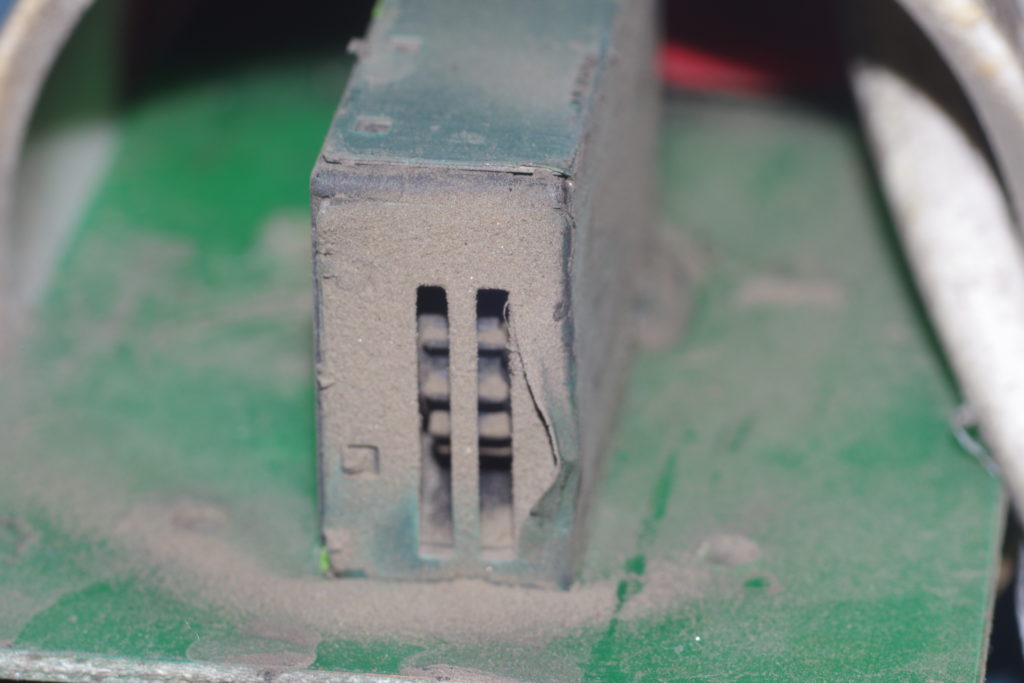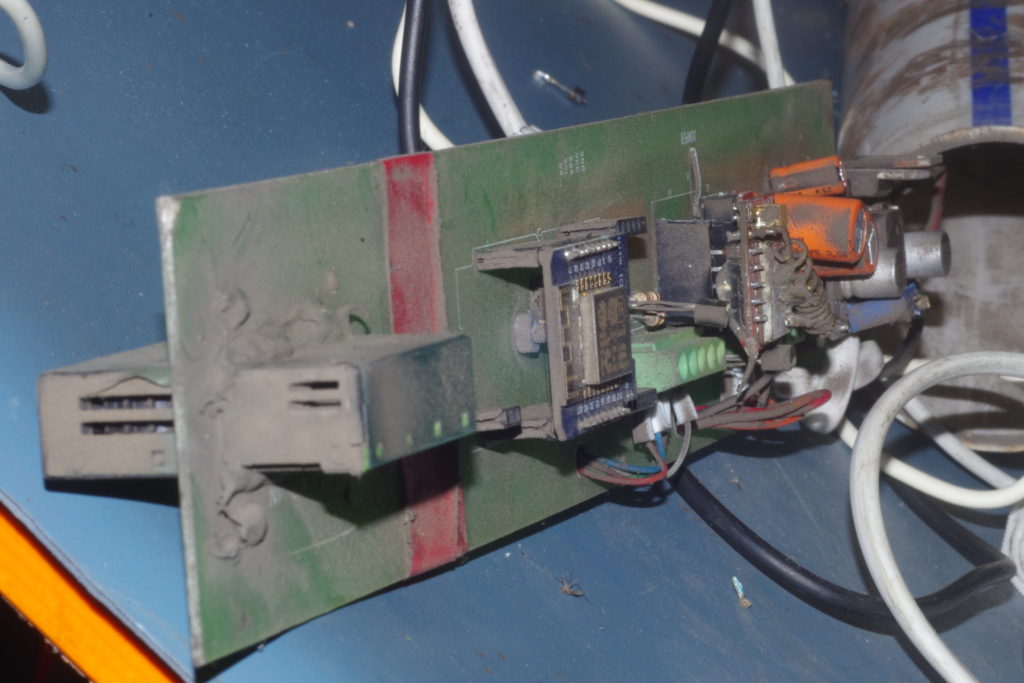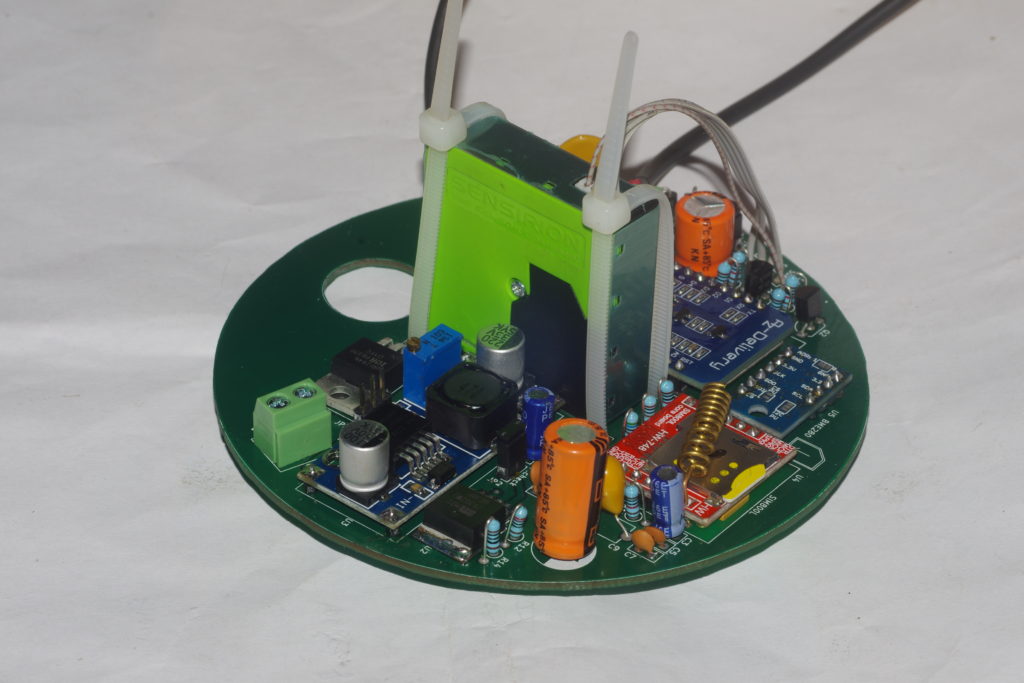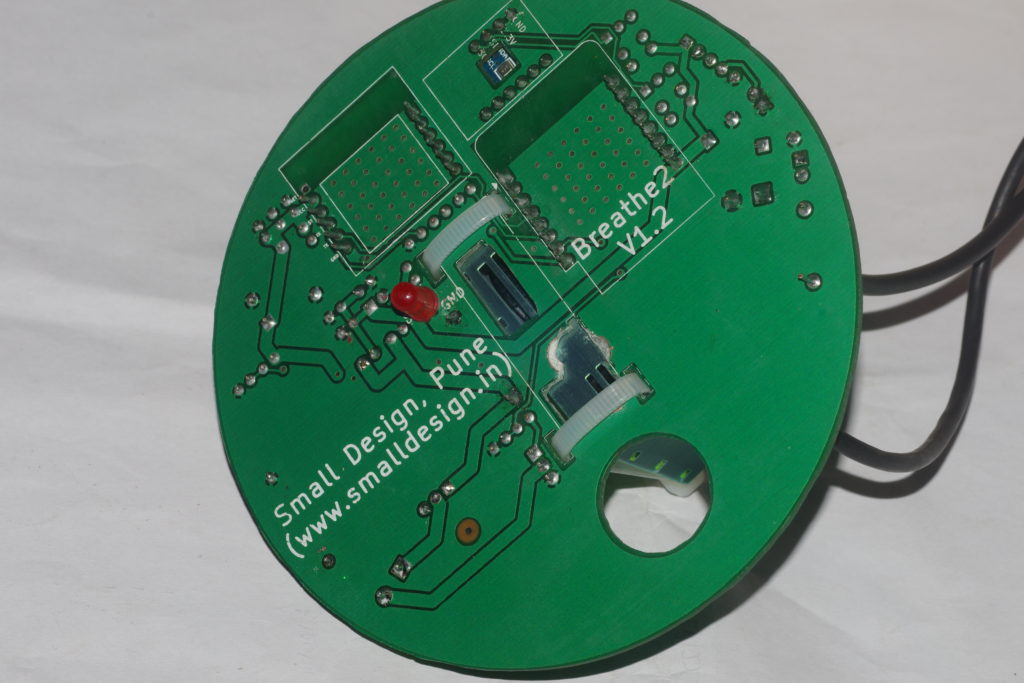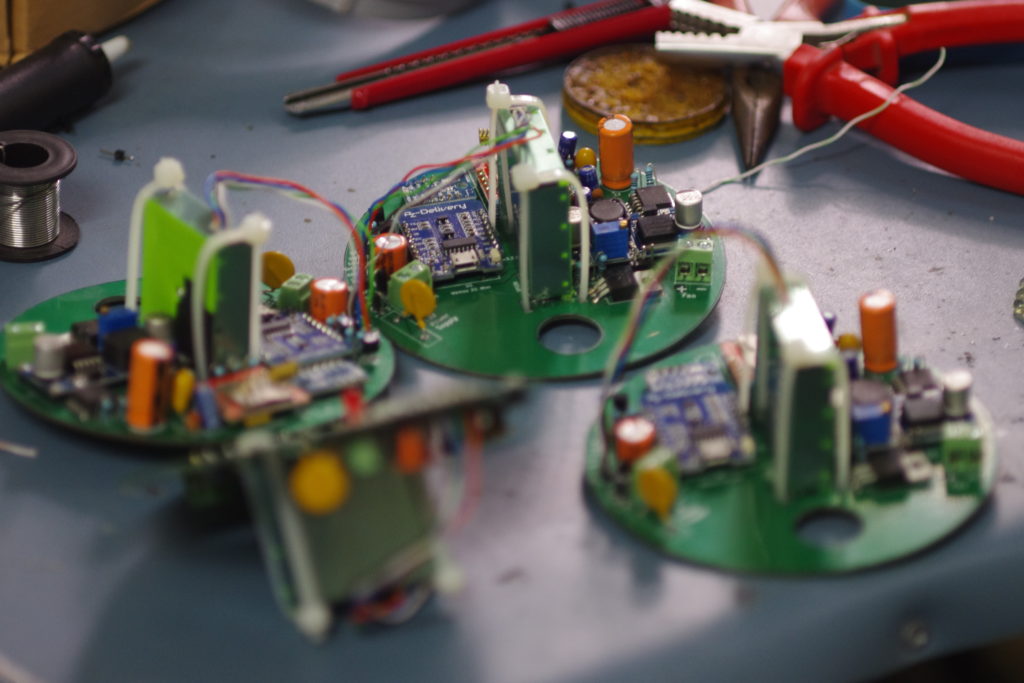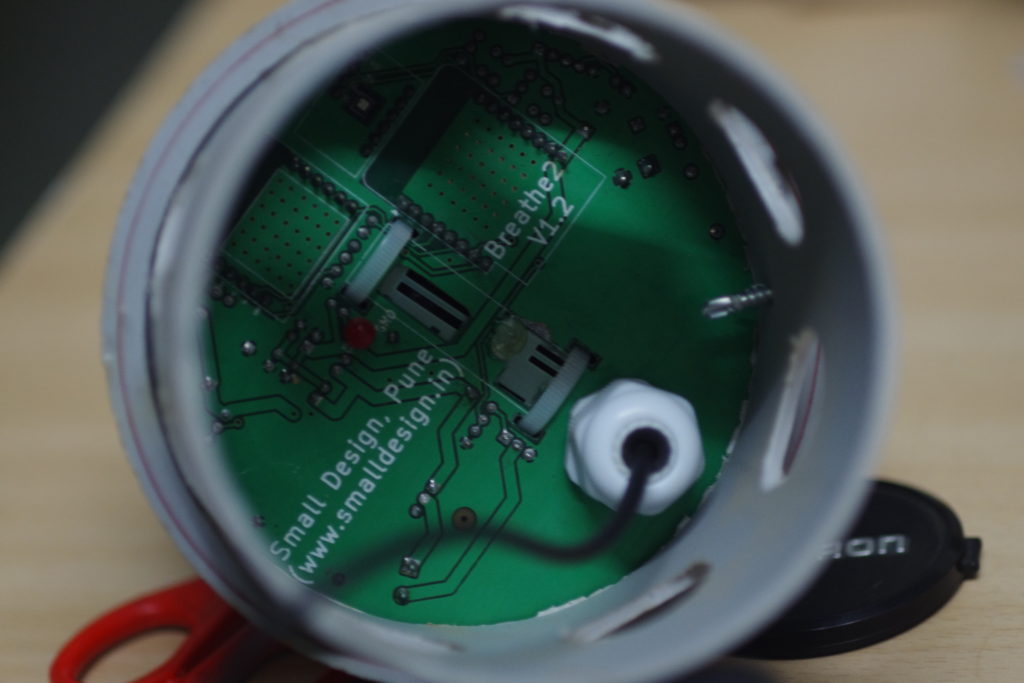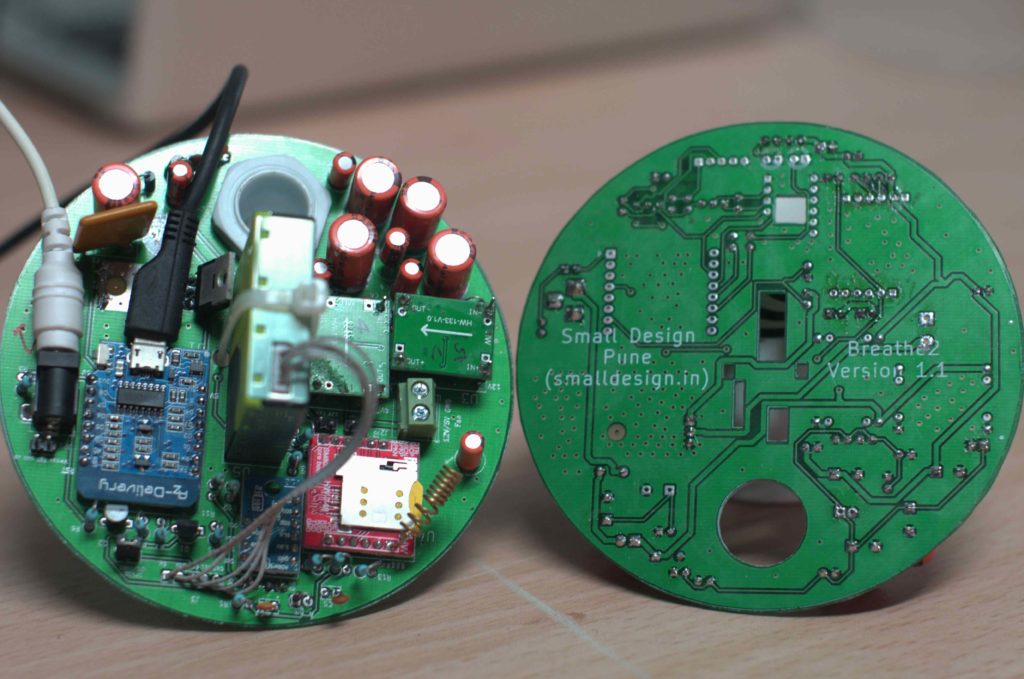IMD, Shivaji Nagar, Pune
– Mass, number and ambient conditions
Example of PM2.5 live data –
Samuchit Enviro Tech Pvt. Ltd., Law college road, Pune
– Mass, number and ambient conditions
Example of PM2.5 live data –
Near Indradhanushya Hall, Rajendra Nagar, Pune.
– Mass, number and ambient conditions
Example of PM2.5 live data –
Near Bapat Hospital, Model Colony, Pune
– Mass, number and ambient conditions
Example of PM2.5 live data –
MIT College, Kothrud, Pune
– Mass, number and ambient conditions
Example of PM2.5 live data –
All the data can be downloaded as a single CSV file from each channel. Here’s how:
- Identify which channel you wish to analyze for which device. Each device outputs 3 channels
- Mass concentrations of – PM1, PM2.5, PM4 and PM10
- Number concentrations of – PM0.5, PM1, PM2.5, PM4 and PM10
- Ambient conditions – Relative Humidity (%), temperature (deg. C), and pressure (Pa)
- The channel number is the one at top left corner of the page (which opens when you click any of the mass, number and ambient conditions links) by name of “Channel ID”.
- Copy and paste the following command on any internet browser, and replace the <channel_ID> with the channel id you recovered from step 2 –
- https://api.thingspeak.com/channels/<channel_ID>/feeds.csv?results=8000
- This will download a csv file.